A collection of WWII-themed wallpapers for the iPad and other computer desktops are listed below. All images are sized to 1024×1024 pixels.
 |
P-51 Mustang
P-51 Mustang flown by pilot Ed Shipley in a heritage flight at the air show at Langley Air Force Base, Virginia. (U.S. Air Force photograph by T/Sgt. Ben Bloker via AF.mil.) |
 |
B-17 Flying Fortress
Formation of B-17 Flying Fortresses over Germany from the 398th Bombardment Group en route to Neumunster, Germany in April 1945. (U.S. Air Force photograph via AF.mil.) |
 |
Bastogne, Winter 1944
U.S. Army infantrymen advance during the harsh winter weather near Bastogne in winter 1944 (World War II Signal Corps via ARMY.mil.) |
 |
We Can Do It!
WWII “Rosie the Riveter” poster from War Production Board. (U.S. National Archives.) |
 |
A-20 Havoc Bomber
Douglas A-20 Havoc bomber being serviced at Langley Field, Virginia in July 1942. (Photographed by Alfred T. Palmer via Library of Congress.) |
 |
MPs of the Big Red 1
Military policemen of the 1st Infantry Division “Big Red 1” in Normandy shortly after D-Day, June 1944. (U.S. National Archives photograph.) |
 |
M3 Tanks
U.S. M3 tanks during armored training at Fort Knox, Kentucky in summer of 1942. (Photographed by Alfred T. Palmer via Library of Congress.) |
 |
Luftwaffe FW 190
Focke-Wulf Fw 190 D-9 in the collection of the National Museum of the U.S. Air Force. (U.S. Air Force photograph.) |
 |
B-29 Superfortress
B-29 “Gravel Gertie” of 882nd BS, 500th BG suffered collapsed landing gear on Saipan. (U.S. Air Force photograph.) |
 |
Tank Attack
U.S. tank drives over defeated Germany to attack Japan. (Cover of “Army Motors”, May 1945, Sgt. Tirman.) |
Instructions to save an image as wallpaper on the iPad:
• Step 1: When browsing the Internet in Safari on the iPad, simply press and hold on an image and a menu will appear to save the image in “Saved Photos” on your iPad.
• Step 2: On your iPad home screen or desktop, open “Settings” and then choose “Brightness & Wallpaper.” Touch that to open it, and a “Wallpaper” box will appear. Click on the “Wallpaper” box to select images from your “Saved Photos”.













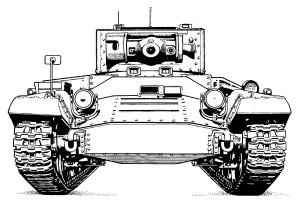




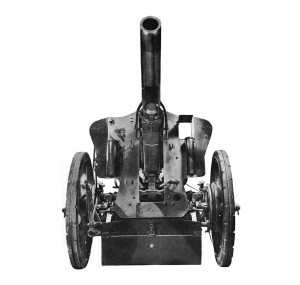

Thanks for putting that list together. I like the tank and the mustang. I might use them on my ipad.
Groovy tanks.
Great cuz I got a new apple ipad for Xmas suckers………. 🙂 🙁 😉
Worked great on my government issue G.I.-pad.
Who are you calling a sucker. You obviously haven’t been watching enough of your 24-hour Christmas Story marathon on TBS. You’ll shoot your eye out!!!
Excellent pics. Thanks for putting together in one place.
Four stars. ★ ★ ★ ★
More please.
Kool. 🙂 Please can you post some darker ones. I keep my ipad brightness turned up really high.
not bad, I like “we can do it” most 😉
Good information, thanks.