Panzer wallpaper for use as iPad/iPhone backgrounds — U.S. Air Force photographs from WWII showing destroyed German panzers in Europe.
Click on any wallpaper thumbnail to download the large 1024 x 1024 pixel image.
Instructions to save an image as wallpaper on the iPad:
• Step 1: When browsing the Internet in Safari on the iPad, simply press and hold on an image and a menu will appear to save the image in “Saved Photos” on your iPad.
• Step 2: On your iPad home screen or desktop, open “Settings” and then choose “Brightness & Wallpaper.” Touch that to open it, and a “Wallpaper” box will appear. Click on the “Wallpaper” box to select images from your “Saved Photos”.











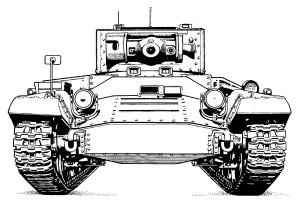




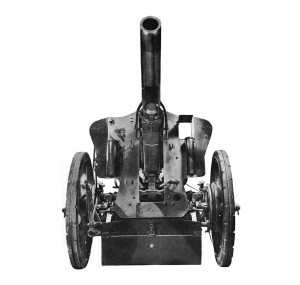

Nice wrecked and destroyed and abandoned panzers.